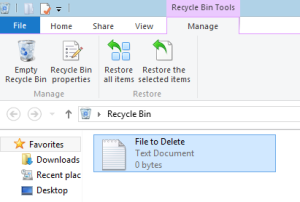This is another post in my discussion of managing stored files. In this post, I will be talking a bit about deleting files and the difference between sending a file to the recycling bin and actually getting rid of it. This is very basic, but extremely useful if you are like me and sometimes delete more than you want to.
You make like to follow along on your own computer here. I am using a Windows computer, so some of instructions may be a bit different if you are using another type of operating system.
Start off by opening your file explorer, and select a file that you don’t mind deleting. Right click it and select “Delete” or tap the “Delete” key on your keyboard. Your computer will probably, depending on your settings, show you a prompt that asks if you really want to delete the file. Allow it to delete the file, and it should disappear. However, the file is not really removed from your computer. Go to your desktop and open up your “Recycle Bin”. The file you just removed should be sitting in there. If you changed your mind and don’t want to delete the file, you can restore the file from here.
If you tap “Restore all Items”, all the files in the bin return to their original locations. If you only want to restore a few things, select them and the click “Restore the selected items”.
As you can see, anything in the recycling bin can be restored with a few clicks. However, you may want to actually get rid of some files, particularly if you are trying to free space on your hard drive. In order to do that you need to empty the recycle bin. The easiest way to do this is to simply use the button. Once this is done, all the files that are in the recycling bin are, to some level, actually removed from your computer. It may be possible to retrieve them using backups or system restore techniques, but this is one of the most commonly used ways to clear files.
One last note, some automated tools empty your recycle bin for you. For example, I use a free tool called CCleaner, which in addition to several other tasks empties my recycling bin.